What Is a URL Shortener? Complete Beginner’s Guide (2026 Edition)
Introduction
The internet is built on links. Every time you open a webpage, click a button, or share something on social media, you are interacting with a URL (Uniform Resource Locator). However, URLs can often be long, messy, and difficult to share. Imagine copying and pasting a 200-character link filled with tracking codes, special parameters, and random characters into a tweet or email—it looks intimidating, unprofessional, and sometimes even suspicious.
This is where a URL shortener comes in. A URL shortener takes a long, complicated link and transforms it into a shorter, cleaner, and more manageable version. For example:
- Original URL:
https://www.example.com/articles/category/what-is-url-shortener-complete-guide-for-beginners?utm_source=social&utm_medium=share - Shortened URL:
https://ln.run/abc123
Not only is the shortened version easier to share, but it also provides additional benefits like click tracking, branding opportunities, improved SEO, and enhanced user trust.
In this guide, we’ll break down everything you need to know about URL shorteners—from how they work to their advantages, disadvantages, best use cases, and recommended tools. Whether you’re a beginner, marketer, or developer, this complete guide will help you understand why URL shorteners are essential in today’s digital world.
Chapter 1: Understanding URLs and the Problem with Long Links
What Is a URL?
A URL (Uniform Resource Locator) is the address of a specific resource on the internet. It tells your browser where to find a website, image, file, or service. A typical URL consists of several parts:
- Protocol – e.g.,
https:// - Domain name – e.g.,
example.com - Path – e.g.,
/articles/guide - Parameters – e.g.,
?utm_source=twitter&utm_medium=social - Fragment – e.g.,
#section2
All these components combined can make a URL very long.
Why Long URLs Are a Problem
- Hard to Share – Long links are not practical for tweets, messages, or presentations.
- Ugly and Unprofessional – They look cluttered and discourage users from clicking.
- Prone to Breakage – When copying long links, sometimes they get cut off.
- Limited by Character Count – Platforms like Twitter (X) restrict characters.
- Difficult to Remember – Nobody can memorize a 150-character tracking link.
This is why URL shorteners exist—to simplify the experience for both users and businesses.
Chapter 2: What Is a URL Shortener?
A URL shortener is an online tool or service that converts a long URL into a shorter version, typically using a custom domain and a random or branded keyword.
- Long URL:
https://www.example.com/shop/products/category/summer-collection-2026?id=1234&utm_source=instagram - Shortened URL:
https://sho.rt/summer25
When someone clicks on the shortened URL, they are automatically redirected to the original long URL.
How Does a URL Shortener Work?
The process is straightforward:
- Input: You paste the long URL into the shortener.
- Encoding: The tool generates a unique short code (like
/abc123). - Storage: This mapping (short code → long URL) is stored in a database.
- Redirection: When someone clicks the shortened link, the service looks up the original link and redirects the user there instantly.
This process usually happens in milliseconds, so users don’t notice any delay.
Chapter 3: Types of URL Shorteners
Not all shorteners are the same. They come in different types depending on features and usage.
1. Free Public URL Shorteners
- Example: ShortenWorld, Bitly (free plan), TinyURL, Rebrandly (free tier), Shorter.me
- Pros: Easy to use, no setup required, instant shortening.
- Cons: Limited analytics, shared domain (not custom-branded).
2. Branded URL Shorteners
- Example:
yourbrand.link/promo2026 - You register a custom domain and connect it to a shortening service.
- Pros: Stronger branding, higher trust, more clicks.
- Cons: Requires setup and sometimes subscription fees.
3. Enterprise URL Shorteners
- Used by corporations, e-commerce sites, and large publishers.
- Offer advanced analytics, API integration, and team collaboration.
- Example: Paid ShortenWorld, Bitly Enterprise, BL.INK, Shorter.me.
4. Self-Hosted URL Shorteners
- You install and host your own shortener on your server.
- Example: YOURLS, Polr, Shlink.
- Pros: Full control, no third-party dependency.
- Cons: Requires technical knowledge and server resources.
Chapter 4: Why Use a URL Shortener? Benefits Explained
1. Clean and Shareable Links
Short links look more professional and are easier to share on social media, email, or even print materials like brochures.
2. Improved Click-Through Rate (CTR)
Studies show that branded short links can increase CTR by up to 39%, as users trust them more than long, messy links.
3. Analytics and Tracking
URL shorteners provide data such as:
- Number of clicks
- Geographic location of users
- Device type (mobile/desktop)
- Referrer sources
This is valuable for marketers who want to measure campaign performance.
4. Brand Recognition
Custom short links (like nike.run/2026) reinforce branding and build credibility.
5. Preventing Broken Links
Since shortened links are short and stable, they are less likely to break when copied across different platforms.
6. Security Features
Some shorteners check URLs against blacklists to prevent phishing or malicious redirects.
7. A/B Testing and Campaign Optimization
Advanced tools let you test different links and compare results.
Chapter 5: Disadvantages and Risks of URL Shorteners
While powerful, shorteners also come with drawbacks:
- Dependency on the Service – If the shortener shuts down, your links break.
- Security Risks – Attackers may use shortened links to hide malicious content.
- SEO Concerns – Too many redirects can dilute SEO value (although most services use 301 permanent redirects, which preserve SEO).
- Analytics Limitations – Free plans usually have limited data.
- Overuse Can Reduce Trust – If you share only short links, people may suspect spam.
Chapter 6: SEO and URL Shorteners
Do Shortened URLs Affect SEO?
This is a common concern. Fortunately, most reputable shorteners use 301 redirects, which pass link equity (SEO value) to the destination page.
Benefits for SEO
- Makes links more clickable, increasing organic traffic.
- Branded short links improve trust, which indirectly boosts engagement metrics (clicks, shares, dwell time).
- Easy to integrate with UTM parameters without making links unreadable.
Risks for SEO
- If the shortener uses a 302 redirect (temporary), SEO value may not pass.
- If the shortener domain is blacklisted or penalized, it may harm trust signals.
Tip: Always use shorteners that provide 301 redirects for SEO-friendly results.
Chapter 7: Best Use Cases for URL Shorteners
- Social Media Marketing – Sharing links in Twitter/X, Instagram bios, LinkedIn posts.
- Email Marketing – Clean links in newsletters and promotional campaigns.
- Offline Campaigns – QR codes, flyers, posters, and billboards.
- Affiliate Marketing – Masking long affiliate links while still tracking conversions.
- Customer Support – Sending quick links in chat or SMS.
- Event Promotions – Short links for ticket sales and RSVPs.
- E-commerce – Easy product links in social ads.
Chapter 8: How to Create a Shortened URL (Step by Step)
Here’s a general process using a service like ShortenWorld, Bitly or TinyURL:
- Copy your long URL.
- Visit a URL shortener website.
- Paste your long link into the input field.
- Click Shorten.
- Copy your new shortened link.
Optional (with advanced tools):
- Customize the slug (
/promo2026). - Add campaign tags or UTM parameters.
- Track analytics in your dashboard.
Chapter 9: Best URL Shortener Tools in 2026
Here are some top-rated tools:
- ShortenWorld – Most popular, great for business use.
- Bitly – Simple and reliable for businesses.
- Rebrandly – Excellent for branded short links.
- BL.INK – Advanced enterprise features.
- Shorter.me – Custom domain support with powerful API.
- YOURLS (self-hosted) – For developers and businesses wanting full control.
- Shlink (self-hosted) – Open-source and scalable.
Chapter 10: How Businesses Leverage URL Shorteners
- Amazon – Uses
amzn.tofor affiliate and promotional links. - New York Times – Uses
nyti.msfor sharing articles. - YouTube – Uses
youtu.befor sharing video links. - Tech Companies – Many create branded shorteners to track performance across marketing channels.
These examples prove that URL shorteners are not just for individuals—they are a critical tool for global businesses.
Chapter 11: Future of URL Shorteners
The role of shorteners is evolving with new technologies:
- AI-Powered Links – Automatically optimized for higher engagement.
- Blockchain Security – Decentralized shorteners for added trust.
- Integration with QR Codes – Perfect for mobile-first campaigns.
- Smart Redirects – Redirecting users based on location, device, or language.
As digital marketing grows, URL shorteners will remain vital for simplifying sharing, boosting branding, and improving analytics.
Conclusion
A URL shortener may look like a small tool, but its impact is huge. It solves the problem of long, messy URLs while unlocking powerful benefits like analytics, branding, click tracking, and better user experience.
For beginners, start with a free service like ShortenWorld, TinyURL or Bitly to experiment. As you grow, consider branded short links with tools like Rebrandly or even hosting your own solution with Shorter.me.
Whether you’re a casual social media user or a digital marketing professional, URL shorteners are an essential part of the online ecosystem. Mastering them can help you communicate more effectively, build trust, and maximize the reach of your content.