Best Open-Source URL Expander Tools for Developers — Compare, Integrate & Secure
Short version (TL;DR): if you need safe, reliable expansion and metadata extraction, choose a tool that matches your stack and threat model. For quick CLI/unshorten tasks use lightweight CLIs (e.g., unshorten.py, url-unshort), for metadata/unfurling use projects like unfurl/unfurl.js, and for language-native libraries pick the implementation in your language (Go, Rust, Python, Node). This article explains how these tools work, how to integrate them, caveats (ad-based shorteners, JS redirects), and gives sample code and best practices.
Why use an open-source URL expander?
URL expanders (also called unshorteners or unfurlers) are tools that take shortened or obfuscated links (ShortenWorld, bit.ly, t.co, goo.gl, adf.ly, etc.) and reveal the final destination plus any useful metadata (open graph, query params, tracking tokens). Developers use them to:
- Detect malicious/phishing destinations before visiting a link.
- Build link-preview functionality (title, description, image).
- Normalize links for analytics or crawling.
- Extract tracking parameters for privacy filtering.
- Recover original links for archival or research.
Open source is especially valuable because you can inspect how redirects are followed, tune timeouts and user-agent strings, and embed the code inside firewalled systems without sending sensitive data to third-party APIs.
How URL expanding typically works (technical overview)
A robust expander handles many layers of redirection and obfuscation:
- HTTP 3xx redirects: Follow
Locationheaders for 301/302/307/308 responses. A HEAD request often suffices, but some sites respond differently to HEAD vs GET. (Common technique: send HEAD then fallback to GET if needed.) Practical note: many libraries implement a loop with a max redirects limit and safe URL parsing. (See canonical advice and examples on using HTTP HEAD/GET to trace redirects.) - Meta refresh: HTML meta tags (
<meta http-equiv="refresh" content="0; url=...">) that redirect after a short delay. A headless HTML parse or fetching the HTML and searching for meta tags will detect these. - JavaScript redirects: Some shorteners or landing pages use JS to redirect (e.g.,
window.location). Handling these requires a headless browser (Puppeteer, Playwright) or heuristics (look for inline JS patterns), and increases resource cost and attack surface. - Ad-based shorteners & overlays: Services like adf.ly insert interstitial pages and require running JS or solving CAPTCHAs; dedicated libraries target these patterns. Libraries that support ad shorteners often do special parsing for known providers.
- URL normalization & unfurling: After expansion you typically parse the final URL into components (scheme, host, path, query string) and optionally extract Open Graph/Twitter Card metadata for previews. Tools called unfurlers focus on this extraction.
- Safety checks: Many systems perform reputation checks (e.g., Web of Trust) or static heuristics (suspicious TLDs, obfuscated IPs) before returning a final URL to the user. Public services like Unshorten.net combine expansion with safety metadata.
The candidates — short list and why they matter
Below I cover the strongest open-source options (organised by language/approach). For each: what it does, quick install/use, strengths, weaknesses, and ideal use-case.
1) urlExpander (Python) — research-grade expander
What it is: A Python package intended for social media researchers to thoroughly expand shortened URLs and deal with analytics/obfuscation. Good for batch processing of social data.
Install / Quick use: typically pip install urlExpander (see repo for exact). Usage revolves around feeding a URL or dataset and letting it follow redirects and extract final destinations.
Strengths:
- Designed for research: handles many edge cases and tries to reveal obfuscated destinations.
- Python ecosystem: easy to integrate into ETL, Jupyter notebooks, and research pipelines.
Weaknesses:
- Research tooling may be slower than minimal CLI tools.
- Behavior may need tuning for large-scale or low-latency production use.
Best for: researchers, analysts, or teams processing social feeds (Twitter/X, Mastodon) that need thorough expansion and reproducible outputs.
(Source: repo description and README.)
2) unshorten.py (Python CLI) — simple, reliable command-line unshortener
What it is: A pure-Python command-line tool to follow redirects and show the final URL, with optional verbose mode for intermediate redirects. Lightweight and great for ad-hoc use.
Install / Quick use: Clone or pip install (check repo); unshorten https://ln.run/xxx or use as a library.
Strengths:
- Very small and simple; low dependency footprint.
- Good for automation scripts and debugging.
Weaknesses:
- Not focused on metadata/unfurl; limited to redirect tracing.
- May not handle JS or ad networks out-of-the-box.
Best for: CI scripts, sysadmin tasks, small automation where you just need to know where a short link points.
(Source: repo README.)
3) url-unshort (Node.js) — node library for expanding short links
What it is: A Node.js module that returns expanded URLs from popular shorteners. Simple API for await uu.expand(shortUrl).
Install / Quick use: npm install url-unshort then in code:
const uu = require('url-unshort');
const expanded = await uu.expand('http://goo.gl/HwUfwd');
console.log(expanded);
Strengths:
- Node environment friendly, async/await support.
- Good for building into web backends, bots, or serverless functions.
Weaknesses:
- Simplicity means sometimes you need to post-process the output.
- May require re-encoding for some non-standard URLs (repo notes suggest URL.parse/format fallback).
Best for: JavaScript/TypeScript backends that want a simple expand operation.
4) url-expand / urlExpand (npm) — JS expander modules
There are several npm packages (url-expand, url-expand by scottksmith95, expand-url) that each offer expansion functions; some are older and may be less maintained. Example: url-expand provides a callback interface and is trivial to integrate.
Caveat: check last-publish dates and GitHub activity; some packages are years old and may not cover newer shortening services.
5) unfurl (Tom Nom Nom / jacktuck variants) — URL parsing & metadata extraction (CLI & libraries)
What it is: There are two related projects named unfurl—one (by tomnomnom) is a CLI utility to “pull out bits of URLs” (parse query strings, path segments, etc.) and another (jacktuck/unfurl) focuses on scraping metadata (Open Graph, oEmbed, Twitter cards) to generate link previews. Both are heavily used by developers.
Strengths:
tomnomnom/unfurlis extremely fast for parsing URL structure in pipes/CLI workflows.jacktuck/unfurlgives rich metadata extraction for building previews.
Weaknesses:
- Not a full redirect tracer on its own; you may combine with an expander to first get the final URL.
- Metadata scraping needs careful rate limiting and error handling.
Best for: building link preview features, extracting params for analytics, CLI pipelines for processing lists of URLs.
6) eldadru/url-expander (Go) — tiny Go library for expansion
What it is: A compact Go library that expands shortened URLs by following redirects and returning the final destination. Good for embedding within Go services.
Strengths:
- Small and idiomatic for Go services; fast runtime and low memory overhead.
- Easy to compile into standalone binaries for microservices.
Weaknesses:
- Minimal feature set—mainly expand via HTTP redirects; may lack advanced features like meta refresh or ad networks.
Best for: Go backends or microservices that want a native expander with predictable performance.
7) Rust and other language crates — urlexpand / unshorten crates
There are crates like urlexpand (Rust) and small Rust CLIs that unshorten URLs; these are good for performance-sensitive workloads and static builds. Example: marirs/urlexpand for Rust async/blocking usage.
Strengths: Native speed, simple cross-compile and deploy.
Weaknesses: Smaller ecosystems mean fewer paid integrations or built-in heuristics for ad shorteners.
8) Hosted web utilities & hybrid services (e.g., Unshorten.net)
While this article focuses on open source, note services like Unshorten.net provide web interfaces and browser extensions; they often combine expansion with safety ratings (WOT) and screenshots. You can self-host parts of these flows or use them as inspiration.
Practical integration patterns & code examples
Below are patterns you will use repeatedly: simple expansion, depth control, unfurling metadata, and safe sandboxing.
Pattern A — simple Python expander (requests HEAD → GET fallback)
import requests
def expand(url, max_redirects=10, timeout=10):
session = requests.Session()
session.max_redirects = max_redirects
try:
# Try a HEAD first to avoid fetching large bodies
resp = session.head(url, allow_redirects=True, timeout=timeout)
final = resp.url
# Some servers don't respond to HEAD properly — fallback to GET if status indicates
if resp.status_code >= 400 or final == url:
resp = session.get(url, allow_redirects=True, timeout=timeout)
final = resp.url
return final, resp.status_code
except Exception as e:
return None, None
# usage
print(expand('http://ln.run/xyz'))
Notes:
- Respect
robots.txtif crawling; though expanders usually just request a single URL. - Use a restricted User-Agent and consider a allowlist of hosts if you run expansion from an internal service.
(Technique: HEAD then GET fallback. See StackOverflow community best practice about using HEAD and parsing location headers.)
Pattern B — Node.js expand + unfurl metadata
// Expand then unfurl example (pseudo)
const uu = require('url-unshort');
const fetch = require('node-fetch');
const cheerio = require('cheerio');
async function expandAndUnfurl(shortUrl) {
const expanded = await uu.expand(shortUrl); // returns final URL
const res = await fetch(expanded, { redirect: 'follow' });
const html = await res.text();
const $ = cheerio.load(html);
const og = $('meta[property="og:title"]').attr('content') || $('title').text();
return { url: expanded, title: og };
}
Combine small expanders with metadata scraping libraries like unfurl where you want robust meta extraction.
Security, privacy & operational concerns
When expanding URLs at scale, consider:
- Do not execute unknown JS: Avoid headless browsers unless absolutely required. JavaScript redirects may be necessary for ad networks, but running arbitrary JS opens XSS and drive-by attack risks.
- Network isolation: Expanders should run in isolated environments (container with outbound egress rules); otherwise a malicious final URL could try to access internal network endpoints (SSRF risk) or telemetry endpoints.
- SSRF & internal IPs: Validate that the final URL does not resolve to private IP ranges (e.g., 10.0.0.0/8, 192.168.0.0/16) if you’re accepting user-provided URLs. Block or sandbox such expansions.
- Timeouts & rate limits: Set reasonable timeouts and concurrency caps. A malicious shortener could intentionally slow responses to exhaust resources.
- Content fetching policies: Avoid fetching large bodies. Use HEAD and then optionally GET with
rangeor limited read sizes to prevent downloading huge files. - Ad networks & CAPTCHAs: Some shorteners force human interaction. Have a fallback or mark such URLs as “requires manual review”.
- Reputation checks & caching: Cache resolved URLs and reputations. Add a reputation lookup (commercial or open) to flag known malicious domains.
- Legal/Privacy: If you send expanded URLs to third-party APIs (for safety checks), ensure this is compliant with privacy policies and data protection rules.
Performance & scale patterns
- Batch expansion: Parallelize but cap concurrency per domain. Use a connection pool.
- Caching: Cache expansions for a TTL. Many social feeds reuse the same shortened links.
- Backoff & retry: Implement exponential backoff for transient network errors.
- Per-host rate limiting: Respect target servers and avoid DDoSing by accident.
- Observability: Log redirects chain, response times, and failure modes to tune heuristics.
Which open-source tool to pick? (Decision guide)
- Need deep research and robust handling of weird shorteners? Pick
urlExpander(Python) or a research-oriented library and run with large timeouts and logging. - Want a tiny CLI to debug and script quickly? Use
unshorten.pyor similar small CLIs. - Node/TypeScript backend?
url-unshortorurl-expandpackages are an easy start but audit maintenance and test against your shorteners. - Need metadata/unfurling (previews)? Combine a redirect tracer with
unfurl-style metadata extractors (jacktuck/unfurlortomnomnom/unfurl). - Performance and static binary needs? Pick native libraries (Go
eldadru/url-expander, Rusturlexpand) to compile small, efficient services.
Real-world examples & recipes
Recipe 1 — Bot that previews short links safely
- Accept a short link from chat/webhook.
- Enqueue to a worker pool (max 4 concurrent).
- Worker does: HEAD (10s timeout) → check for redirect chain → if no redirect and HTML content-type: GET up to 128KB → parse OG/Twitter meta → run safety check (domain reputation) → store result & cache for 24 hours.
- If the site uses JS redirect or ad interstitial, flag for manual review.
Use open source: unshorten.py or url-unshort for step 2, jacktuck/unfurl or cheerio for metadata.
Recipe 2 — Bulk social feed expansion (research)
- Use
urlExpander(research oriented) to expand every link in an archive of tweets. Keep audit CSV that records each redirect hop, timestamps, and HTTP headers for reproducibility.
Handling the nasty cases
- Shorteners with interstitial ads (adf.ly, sh.st): Use libraries that specifically target ad shorteners (e.g.,
unshortenitclaims support for adf.ly and similar). If ad network is particularly hostile, you may need a headless browser or a provider-specific parser. - Shorteners that hide destination in query params or JS: Parse the HTML and search for known patterns or use regex heuristics—maintain a provider mapping table.
- Redirect loops & chains: Enforce a max redirects limit (e.g., 10) and record intermediate hops for troubleshooting.
Contributing & customizing open-source expanders
If you pick an open source project, you may need to:
- Add support for new shortener providers (pattern matching).
- Harden against SSRF by adding IP checks before following redirects.
- Add metrics, logging, and configuration knobs (timeouts, retries, allowed hosts).
- Add a plugin interface for provider-specific logic (many libraries are small and accept PRs).
Open source projects often welcome contributions—start by opening issues with concrete failing links and tests.
Caveats: maintenance & ecosystem health
Many small expander packages are lightly maintained (some npm packages are >5 years old). Always:
- Inspect the repo activity and latest commits.
- Run the test suite locally.
- Add your own tests for the shorteners you care about (ShortenWorld, bit.ly, t.co, local ad networks).
- Consider forking and maintaining a small internal library if you rely on it heavily.
(Example: several npm packages like expand-url were published many years ago and may not be actively maintained.)
Quick reference table (summary of tools)
| Tool / Repo | Language | Use case | Notable features / caveats |
|---|---|---|---|
urlExpander (SMAPPNYU) | Python | Research & social data expansion | Designed for thorough expansion; research oriented. |
unshorten.py (ryanfox) | Python | CLI & scripting | Tiny, good for quick unshorten tasks. |
url-unshort (nodeca) | Node | Backend expansion | Async/await friendly; integrate in Node services. |
url-expand / urlExpand | Node | Simple expander | Several npm variants; check maintenance. |
unfurl (jacktuck / tomnomnom) | JS / CLI | Metadata & URL parsing | Great for previews and parsing querystrings. |
eldadru/url-expander | Go | Native expand in Go services | Small and fast; minimal feature set. |
urlexpand / Rust crates | Rust | Performance & static builds | Async/blocking support; compile to single binary. |
unshortenit (PyPI) | Python | Ad-based shortener support | Claims special handling for adf.ly/sh.st; good for ad networks. |
Unshorten.net (web) | Web/Service | Browser extension / web UI | Combines expansion with safety ratings/screenshots. |
Five key things to cite (most load-bearing facts)
- Using HEAD and GET fallback is a common and practical method to trace redirects and determine final URL.
urlExpanderis a Python package built for social media researchers for comprehensive expansion of shortened URLs.unshorten.pyis a small pure-Python CLI for unshortening and printing intermediate redirects.unfurlstyle tools (tomnomnom / jacktuck) are designed for parsing URL components and extracting metadata for previews.- Some libraries specifically support ad-based shorteners (e.g.,
unshortenit), which behave differently and may require special handling.
Final recommendations (practical plan)
If you’re a developer choosing right now:
- Prototype quickly: Use
unshorten.py/url-unshortto prototype expansion logic and understand your typical redirect patterns. - Add metadata: For previews, chain expansion with
jacktuck/unfurlor implement OG/Twitter Card scraping (cheerio/BeautifulSoup/etc.). - Harden for production: Add SSRF protections, timeouts, per-host rate limits, and caching. Use a native library (Go/Rust) if you need speed.
- Test against edge cases: Build a small corpus of sample short links from the networks you expect to see and run your pipeline over them. Include ad networks and known JS redirects.
- Monitor & iterate: Log redirect chains and failures to identify which new shorteners require special handling — then contribute fixes upstream where practical.
Closing notes
Open-source URL expanders cover a wide spectrum — from tiny CLIs perfect for scripting to research-grade Python packages that attempt to peel back layers of ad obfuscation. The right choice depends on your language stack, performance needs, and security posture. Start small, cache aggressively, and escalate to headless browser approaches only when necessary (and only in tightly sandboxed environments).