How to Build Your Own URL Expander Tool with Python (Step-by-Step Guide)
Introduction
The internet is full of shortened URLs. Services like Shorten World, Bitly, TinyURL, and countless others have become common tools for making long, complex links more manageable. However, these shortened URLs often obscure the true destination, making it difficult to determine whether a link is safe, trustworthy, or relevant. This is where URL expander tools come in.
A URL expander takes a shortened link (e.g., https://ln.run/3abc123) and reveals its final destination URL before you actually click it. This adds transparency, improves security, and provides better insight for both casual users and professionals working in SEO, marketing, and cybersecurity.
In this article, we will dive deep into how to build your own URL expander tool with Python. We’ll cover why such a tool is useful, the technologies involved, multiple implementation strategies, real-world use cases, and even how you can scale it into a production-ready service. By the end, you’ll not only understand the technical steps but also the broader business and security implications of building such a tool.
What Is a URL Expander?
A URL expander is a tool or service that takes a shortened URL and reveals its actual target. Instead of clicking blindly on a shortened link, you can input the link into an expander and immediately see the final resolved URL.
For example:
- Shortened:
https://ln.run/3xyzabc - Expanded:
https://www.example.com/products/special-offer?ref=campaign2026
While this might sound simple, it can involve multiple steps of HTTP redirection. Many shortened links do not directly point to the final page. Instead, they redirect through several intermediate servers, often for tracking, analytics, or advertising purposes.
A good URL expander tool needs to:
- Follow redirects until the final destination is reached.
- Handle errors like broken links, timeouts, or infinite redirect loops.
- Extract metadata (e.g., page title, description, domain).
- Be fast and reliable enough for repeated use.
Why Build Your Own URL Expander with Python?
While plenty of online expanders exist, there are compelling reasons to build your own:
1. Customization
You might want to extract more than just the final URL—such as the HTTP status code, response headers, or page metadata. Off-the-shelf tools may not give you this flexibility.
2. Security
Building your own expander ensures you control how the requests are handled. You can enforce stricter rules, such as limiting redirects or scanning for suspicious domains.
3. Integration
If you’re developing a web app, SEO tool, or cybersecurity dashboard, integrating a custom expander is easier than relying on external services.
4. Learning
This project is a great way to strengthen your Python skills in networking, HTTP requests, error handling, and even APIs.
5. Business Opportunities
With the right infrastructure, your expander tool could grow into a SaaS product similar to Unshorten.net or be embedded into browser extensions for added transparency.
Understanding URL Shortening and Redirection
Before diving into code, it’s important to understand how URL shortening and redirection work.
How URL Shorteners Work
A URL shortener maps a long link to a shorter alias stored in a database. For example:
- Input:
https://www.longwebsite.com/path/to/page-with-parameters?campaign=12345 - Shortened:
https://ln.run/3xyzabc
When you visit the shortened link, the shortener server responds with a 301 or 302 HTTP redirect to the original long link.
Types of Redirects
- 301 Redirect (Permanent Redirect): Indicates the link has been moved permanently. Good for SEO.
- 302 Redirect (Temporary Redirect): Indicates the link is temporary.
- 307 / 308 Redirects: Variations of temporary and permanent redirects with stricter rules.
An expander must follow the redirect chain until it reaches the final destination.
Prerequisites for Building a URL Expander Tool in Python
Before we start coding, let’s list the essentials.
Skills Needed
- Basic knowledge of Python programming.
- Familiarity with HTTP requests and responses.
- Understanding of libraries like
requestsandurllib.
Tools and Libraries
- Python 3.8+ (recommended).
- Requests library (
pip install requests). - BeautifulSoup (optional) for parsing page metadata (
pip install beautifulsoup4). - Flask or FastAPI (optional) if you want to build a web service.
Step 1: Basic URL Expansion with Python Requests
The simplest way to expand a URL is to send a request and check where it lands.
import requests
def expand_url(short_url):
try:
response = requests.get(short_url, allow_redirects=True, timeout=10)
return response.url
except requests.exceptions.RequestException as e:
return f"Error: {e}"
# Example usage
short = "https://ln.run/3xyzabc"
print("Expanded URL:", expand_url(short))
How This Works:
requests.get()sends an HTTP GET request.allow_redirects=Truemakes it follow all redirects.response.urlgives the final destination.timeout=10prevents hanging requests.
This basic function already works as a URL expander.
Step 2: Handling Redirect Chains
Sometimes, URLs go through multiple redirects. We can capture the entire chain:
import requests
def expand_with_chain(short_url):
try:
session = requests.Session()
response = session.get(short_url, allow_redirects=True, timeout=10)
chain = [resp.url for resp in response.history]
chain.append(response.url)
return chain
except requests.exceptions.RequestException as e:
return f"Error: {e}"
# Example usage
short = "https://ln.run/3xyzabc"
print("Redirect Chain:", expand_with_chain(short))
This function returns every step in the redirection process. For instance:
Redirect Chain: [
"https://ln.run/3xyzabc",
"https://tracking.site.com/redirect?campaign=abc",
"https://www.example.com/final-page"
]
Step 3: Extracting Metadata from the Final URL
Simply showing the final URL may not be enough. We can fetch metadata such as the page title and description:
import requests
from bs4 import BeautifulSoup
def expand_with_metadata(short_url):
try:
response = requests.get(short_url, allow_redirects=True, timeout=10)
final_url = response.url
soup = BeautifulSoup(response.text, "html.parser")
title = soup.title.string if soup.title else "No title found"
description = None
desc_tag = soup.find("meta", attrs={"name": "description"})
if desc_tag and "content" in desc_tag.attrs:
description = desc_tag["content"]
return {
"final_url": final_url,
"title": title,
"description": description
}
except requests.exceptions.RequestException as e:
return {"error": str(e)}
# Example usage
short = "https://ln.run/3xyzabc"
print(expand_with_metadata(short))
Now you’re building a tool that not only expands links but also gives users context about what they’ll find on the destination page.
Step 4: Building a Command-Line Tool
To make it user-friendly, let’s build a CLI tool.
import argparse
def main():
parser = argparse.ArgumentParser(description="Python URL Expander Tool")
parser.add_argument("url", help="Shortened URL to expand")
args = parser.parse_args()
result = expand_with_metadata(args.url)
print("Final URL:", result.get("final_url"))
print("Title:", result.get("title"))
print("Description:", result.get("description"))
if __name__ == "__main__":
main()
Usage from terminal:
python expander.py https://ln.run/3xyzabc
Step 5: Turning It Into a Web Service with Flask
Now, let’s serve it on the web.
from flask import Flask, request, jsonify
app = Flask(__name__)
@app.route("/expand", methods=["GET"])
def expand():
url = request.args.get("url")
if not url:
return jsonify({"error": "No URL provided"}), 400
result = expand_with_metadata(url)
return jsonify(result)
if __name__ == "__main__":
app.run(debug=True, port=5000)
Now you can access your expander through an API:
http://localhost:5000/expand?url=https://ln.run/3xyzabc
Step 6: Scaling with FastAPI
If you want higher performance and modern API support, FastAPI is a great option.
from fastapi import FastAPI
from pydantic import BaseModel
import uvicorn
app = FastAPI()
@app.get("/expand")
def expand_url_api(url: str):
return expand_with_metadata(url)
if __name__ == "__main__":
uvicorn.run(app, host="0.0.0.0", port=8000)
FastAPI automatically generates OpenAPI docs at /docs.
Step 7: Security Considerations
When dealing with URL expansion, security is critical. Some risks include:
- Malicious URLs: Attackers can create shortened links that lead to phishing or malware sites.
- Infinite Redirect Loops: Some URLs intentionally loop forever. You should limit redirects.
- Resource Usage: Requests can consume bandwidth and CPU.
Security Best Practices:
- Limit the number of redirects (e.g., max 5).
- Set strict timeouts.
- Validate URL schemes (
httporhttpsonly). - Optionally, use a malware-checking API (like Google Safe Browsing).
Step 8: Enhancing with Extra Features
You can expand the functionality further:
- Preview Screenshots of the final page.
- Domain Reputation Checks using APIs.
- Batch Expansion (expand multiple URLs at once).
- Browser Extension integration.
- Analytics Dashboard showing common shorteners expanded.
Step 9: Deploying Your Tool
Once ready, you can deploy it:
- On a VPS or Cloud Server (e.g., DigitalOcean, AWS EC2).
- As a Docker Container for easy scaling.
- On Heroku or Railway for quick hosting.
- Behind an NGINX reverse proxy for production-grade stability.
Real-World Use Cases
1. SEO Analysis
Marketers and SEO specialists often encounter shortened links in campaigns. Expanding them reveals whether the links pass PageRank, contain tracking parameters, or redirect to competitors.
2. Cybersecurity
Security analysts use expanders to safely investigate suspicious links without clicking them directly.
3. Social Media Monitoring
Many Twitter or Facebook posts contain shortened URLs. Expanding them gives more transparency about shared content.
4. Affiliate Marketing
Affiliate links often use redirects. Expanding them shows the underlying merchant URL.
Challenges and Limitations
- Rate Limiting: Too many requests can get your server blocked by shortener services.
- Privacy Issues: Some users may not want their redirected URLs tracked.
- Performance: Expanding many URLs in bulk can be slow.
- HTTPS Verification: Some sites block bots without proper headers.
These can be addressed with caching, request throttling, and user-agent headers.
Conclusion
Building a URL expander tool with Python is both practical and educational. We started with a simple script using the requests library and gradually built it into a CLI tool, a web API with Flask and FastAPI, and even explored deployment strategies.
With careful attention to redirect handling, metadata extraction, and security, you can create a tool that rivals professional URL expander services. Whether you’re a developer looking to enhance your project, a marketer analyzing campaigns, or a cybersecurity researcher, this tool can become an indispensable part of your toolkit.
By continuing to enhance it with features like batch expansion, domain checks, and browser integration, you could even turn your expander into a full-fledged SaaS product or Chrome extension, opening new opportunities for revenue and growth.