How URL Expander Tools Improve Online Security and Transparency (2026 Guide)
Introduction
The internet has transformed into an interconnected ecosystem where billions of users exchange information, conduct business, and communicate daily. While this hyper-connectivity offers tremendous opportunities, it also exposes users to new risks. One of the most overlooked threats comes from shortened URLs.
URL shorteners are incredibly popular because they make long, messy links compact and easy to share. Social media platforms like Twitter, LinkedIn, and Instagram thrive on these shortened links. However, the convenience comes with a cost: shortened URLs hide the true destination. This creates a playground for cybercriminals to disguise malicious websites, phishing pages, and scams.
This is where URL expander tools play a vital role. They decode shortened links and reveal the full destination before a user clicks on them, helping people avoid security risks and providing much-needed transparency in online interactions. In this article, we’ll explore how URL expanders work, why they are critical for online safety, and how they improve transparency across the web.
What Is a URL Expander?
A URL expander (also known as an unshortening tool or link resolver) is a tool or service that takes a shortened link (like ln.run/xyz or tinyurl.com/abc) and reveals the full, original destination URL.
For example:
- Shortened link:
https://ln.run/3XyzAbC - Expanded URL:
https://www.example.com/articles/cybersecurity-guide-2026
By exposing the hidden link, users can evaluate whether it’s safe before visiting. Some URL expanders also add extra features such as:
- Preview pages – showing a snapshot of the target site.
- Malware scanning – checking if the destination is blacklisted.
- Metadata display – revealing the page title, description, and domain reputation.
In essence, a URL expander restores transparency that shortened URLs often take away.
The Risks of Shortened URLs
Before diving into how URL expanders improve security, it’s important to understand the dangers posed by shortened links.
1. Phishing Attacks
Phishers frequently use shortened URLs to disguise fraudulent websites. A user might click on a link that appears harmless but leads to a fake banking login page designed to steal credentials.
2. Malware Distribution
Cybercriminals can embed shortened links in emails, messages, or comments. Once clicked, these may lead to malware downloads, ransomware pages, or drive-by exploit sites.
3. Loss of Transparency
Users can’t know where a shortened link leads just by looking at it. This lack of clarity creates mistrust and hesitation, especially in professional or e-commerce settings.
4. Social Media Exploits
Since platforms like Twitter enforce character limits, link shorteners are everywhere. Attackers exploit this norm, knowing that shortened links won’t raise suspicion.
5. Spam and Fake Marketing
Scammers use shortened links in fake promotional campaigns, offering “gifts” or “free prizes.” Users who click may fall into spam traps or fraudulent offers.
Clearly, shortened URLs can be a double-edged sword: convenient, but potentially dangerous.
How URL Expanders Improve Online Security
The primary reason users turn to URL expanders is protection against hidden threats. Let’s break down the specific ways these tools enhance security.
1. Revealing the True Destination
The most obvious benefit is visibility. By exposing the actual link, users can instantly see whether it leads to a trusted domain or a suspicious website. For example:
- Suspicious:
http://freestuff.scamdomain.ru - Legitimate:
https://www.apple.com/support/security
A single glance can help users avoid risky clicks.
2. Preventing Phishing and Identity Theft
Phishing sites often mimic legitimate services. A URL expander reveals subtle domain differences like:
- Real:
https://www.paypal.com/ - Fake:
https://www.paypa1-login.com/
Without expansion, a shortened link might hide this trick.
3. Protection Against Malware Sites
Some URL expanders integrate with security databases (like Google Safe Browsing or PhishTank) to flag known malicious websites. This proactive check helps prevent malware infections before they occur.
4. Safer Browsing on Social Media
On Twitter, Facebook, or Instagram, expanded links help users validate sources before clicking. This is particularly important for journalists, influencers, and brands who risk credibility if they share unsafe links.
5. Corporate Security Measures
Businesses often deploy internal URL expanders or integrate them into email filters. This ensures employees aren’t tricked by malicious shortened links in phishing emails.
How URL Expanders Enhance Transparency
Beyond security, URL expanders also play a critical role in transparency. Trust is everything online, and hidden destinations erode that trust.
1. Clarity in Communication
In business emails, marketing campaigns, or social posts, showing the full link makes communication more credible. For example, instead of sending a blind link, marketers can expand it to show users they’re heading to a reputable site.
2. Building Brand Trust
Brands that use expanded or previewed links appear more transparent to customers. It shows they have nothing to hide and improves customer confidence.
3. Improved User Decision-Making
With expanded links, users can make informed choices:
- Should they trust the site?
- Is it relevant to them?
- Does the content match the context of the message?
4. Transparency in Journalism and Research
News outlets, researchers, and academics often cite links. Expanded URLs ensure sources remain visible and traceable, which is crucial for credibility.
5. Compliance and Regulation
Some industries, like finance and healthcare, have regulations about transparency in digital communications. Expanding URLs ensures compliance with these standards.
How URL Expanders Work
Understanding the mechanics of URL expanders helps users appreciate their efficiency.
1. Redirection Tracking
When you enter a shortened link into an expander, the tool queries the URL’s redirection path. For example:
ln.run/xyz→ redirects to →t.co/abc→ redirects to →example.com/page.
The expander follows these hops until it reaches the final destination.
2. Metadata Extraction
Many expanders extract metadata from the target page, such as:
- Title tag
- Meta description
- Canonical URL
- Open Graph data (used for previews)
This provides users with a quick preview of the page content.
3. Security Checks
Some expanders cross-check the destination with security databases to detect:
- Malware
- Phishing patterns
- Blacklisted domains
4. Preview Interfaces
Many expanders don’t just return the raw link. They display a clean preview card with page title, description, and sometimes a screenshot of the target site.
This layered functionality makes expanders more than just “link revealers”—they are full transparency tools.
Popular URL Expander Tools in 2026
As of 2026, several URL expander tools are widely used:
- Unshorten.net – Simple, fast, and popular for daily use.
- URLExpander.me – Offers metadata previews and security checks.
- CheckShortURL – Provides detailed analysis including WHOIS data.
- GetLinkInfo – Focused on malware detection and blacklists.
- Redirect Detective – Tracks every redirection step for investigative users.
Each has unique strengths, but they all share the common goal of improving safety and clarity online.
Benefits of Using URL Expanders
For Individuals:
- Safer browsing.
- Reduced risk of scams.
- Informed decision-making before clicking.
For Businesses:
- Protect employees from phishing.
- Build trust with customers by using expanded links.
- Ensure compliance in regulated industries.
For Researchers & Journalists:
- Maintain source credibility.
- Ensure transparency when sharing references.
For Developers & IT Teams:
- Integrate expanders into security systems.
- Automate link analysis for phishing prevention.
Limitations of URL Expanders
While powerful, URL expanders are not perfect.
- Not 100% foolproof: A new phishing domain may not yet be flagged.
- Privacy concerns: Some expanders log queries, which could expose browsing habits.
- Redirection limits: If a link uses complex redirects or cloaking, expanders might not always reach the final URL.
- User dependency: People must remember to use them proactively.
Despite these limitations, they remain a crucial line of defense.
The Future of URL Expanders
As cyber threats evolve, so will URL expanders. Emerging trends include:
- AI-powered risk analysis – Predicting malicious intent even for new domains.
- Browser integration – Native expansion features built into Chrome, Edge, or Firefox.
- Mobile-first tools – Apps and extensions that auto-expand links in SMS or messaging apps.
- Blockchain verification – Using decentralized records to verify link authenticity.
- Integration with cybersecurity platforms – Becoming a standard feature in enterprise firewalls and security suites.
These advancements will make URL expanders even more essential for safe browsing in the future.
Best Practices for Using URL Expanders
- Always expand suspicious links – Especially in emails, texts, and unknown social accounts.
- Use trusted expanders – Stick with well-known services that have strong privacy policies.
- Combine with antivirus tools – Don’t rely solely on expanders; use them alongside antivirus and anti-phishing tools.
- Educate employees – Companies should train staff to expand links before clicking unknown URLs.
- Integrate into workflows – Developers can use APIs from expanders to automate safety checks.
Conclusion
Shortened URLs are here to stay, thanks to their convenience in a world dominated by social media, mobile browsing, and marketing campaigns. However, this convenience often comes at the cost of security and transparency.
URL expander tools bridge the gap by revealing hidden destinations, protecting users from phishing, malware, and scams, while simultaneously restoring transparency and trust in digital communication. Whether you’re an individual user safeguarding your clicks, a business protecting employees, or a journalist ensuring credibility, URL expanders are indispensable.
As cyber threats grow more sophisticated, the role of URL expanders will only become more critical. By adopting these tools and making them a regular part of online behavior, we can all contribute to a safer, more transparent internet.