How URL Expanders Prevent Phishing and Online Scams (2026 Guide)
The modern internet thrives on speed, convenience, and shareability. Shortened URLs—links that compress long addresses into tiny, easy-to-share versions—have become part of everyday online communication. Platforms like Twitter, WhatsApp, and even email campaigns rely on shortened links to save space and keep messages clean.
However, this convenience comes with a major drawback: anonymity. A shortened link hides the destination, leaving users vulnerable to phishing attacks, malware downloads, and online scams. Cybercriminals exploit this lack of visibility, tricking people into clicking on seemingly harmless links that lead to dangerous destinations.
That’s where URL expanders come into play. A URL expander is a tool or service that reveals the full destination of a shortened or obfuscated link before a user visits it. By providing transparency, these tools act as a first line of defense against malicious links.
This article dives deeply into how URL expanders work, their role in preventing phishing and scams, why they are vital for both individuals and organizations, and how you can use them effectively as part of a broader online safety strategy.
What is a URL Expander?
A URL expander is a tool or software that takes a shortened, masked, or redirected link and reveals its final destination before you click on it.
For example, a shortened link like:
https://ln.run/3KXy7gR
Might actually redirect to:
https://malicious-site.com/phishing-page
Without expanding it, you wouldn’t know where the link leads.
URL expanders perform one or more of the following tasks:
- Resolve redirects → They follow HTTP redirects step by step until reaching the final URL.
- Display metadata → Many expanders show additional information, such as the webpage’s title, description, or preview.
- Check for reputation → Advanced expanders integrate with threat intelligence databases (Google Safe Browsing, PhishTank, VirusTotal) to alert users if the link is dangerous.
By doing this, URL expanders eliminate the blind trust factor of shortened links.
Why Phishing and Scams Use Shortened URLs
Phishing attacks and online scams often use URL shortening as part of their deception tactics. Let’s break down why:
1. Hiding the Malicious Domain
A shortened link disguises the true domain. Instead of showing http://phishing-bank-login.com, the attacker can use https://tinyurl.com/secure-bank. This creates false trust.
2. Bypassing Email Filters
Many email providers and security filters block known malicious domains. By wrapping them in a shortened URL, attackers can bypass filters because the shortener domain (e.g., ln.run) is legitimate.
3. Social Engineering
People are more likely to click on a link that looks short, clean, and simple—especially on platforms with character limits like Twitter.
4. Multi-Layered Redirection
Attackers sometimes chain redirects (e.g., shortened URL → hacked blog → final phishing site) to make detection harder.
5. Masking Affiliate and Fraud Schemes
Some scams rely on affiliate abuse or fake product sales. Shortened URLs hide the real destination, making it difficult for users to spot fraud until it’s too late.
How URL Expanders Help Prevent Phishing
1. Revealing the True Domain
The most fundamental protection a URL expander offers is showing the actual domain. Once expanded, it becomes clear if the link leads to:
- A legitimate website (e.g.,
paypal.com). - A fake look-alike (e.g.,
paypa1-secure.com). - A completely unrelated site.
2. Flagging Suspicious Redirects
If the expanded link includes multiple hops (redirects), it often signals suspicious behavior. For example:
ln.run → randomblog.net → malicious-site.ru
URL expanders make these redirect chains visible.
3. Integrating with Threat Databases
Some expanders cross-check the final URL against known phishing or malware lists. If flagged, they display warnings like:
⚠️ Warning: This site has been reported as unsafe.
This early warning system helps users avoid credential theft, ransomware, or scam pages.
4. Previewing Web Content
Advanced expanders show a preview of the webpage’s title, favicon, and meta description. If you see something like:
“Win a Free iPhone Now!”
That’s a strong signal of a scam.
5. Educating Users
Using URL expanders encourages a security-first mindset. People learn to verify before they click, reducing the effectiveness of phishing attempts overall.
Types of URL Expanders
There are several ways URL expanders work. Let’s break down the categories:
1. Web-Based Expanders
- Websites where users paste a shortened URL to reveal its full version.
- Example: Unshorten.net, CheckShortURL, URLExpander.me.
- Easy for casual users.
2. Browser Extensions
- Plugins that automatically expand shortened URLs when hovering or clicking.
- Example: URL Expander for Chrome/Firefox.
- Great for heavy social media users.
3. Security Platforms
- Enterprise-grade tools that scan links in emails, chats, and documents.
- Example: Proofpoint, Microsoft Defender Safe Links.
- Designed for corporate environments.
4. API-Based Expanders
- Developers integrate APIs into applications to expand links programmatically.
- Example: URLExpander.me API.
- Useful for monitoring at scale (e.g., scanning thousands of URLs).
Common Phishing and Scam Examples That URL Expanders Stop
To understand the importance of URL expanders, let’s look at real-world attack patterns.
1. Fake Banking Emails
- Message claims: “Your account is locked. Verify immediately.”
- Link:
https://ln.run/secure-chase-login - Expanded:
http://scam-bank-login.ru
Without expanding, victims might input their credentials.
2. Giveaway Scams
- Message: “Congratulations! You won an iPhone. Claim now.”
- Shortened link hides a malware site.
- Expander shows destination =
download-trojan-app.com.
3. Tech Support Fraud
- SMS: “Your Windows license expired. Renew here.”
- Link shortened to look neat.
- Expanded URL points to
microsoft-support-fake.info.
4. Cryptocurrency Phishing
- Social media post: “Free ETH giveaway! Send 0.1 ETH to get 1 ETH back.”
- Shortened link leads to wallet-draining smart contract.
- Expander exposes scam crypto wallet domain.
5. Fake Charity Campaigns
- Around disasters, scammers create fake donation pages.
- Shortened links used to trick donors.
- Expander reveals mismatched domains (not Red Cross, UNICEF, etc.).
How URL Expanders Compare to Other Security Tools
It’s important to see URL expanders in context. They are not a replacement for security tools but a complementary layer.
Expanders vs. Antivirus
- Antivirus reacts after malware is executed.
- Expanders prevent you from visiting the malicious site in the first place.
Expanders vs. Firewalls
- Firewalls block unauthorized traffic but don’t show what’s behind a shortened URL.
- Expanders give visibility before connection.
Expanders vs. Email Filters
- Filters sometimes miss new or unknown phishing domains.
- Expanders allow manual or automated verification.
Advantages of Using URL Expanders
- Transparency – Know exactly where you’re going.
- Early Threat Detection – Catch scams before clicking.
- User Empowerment – Encourages safe browsing habits.
- Cross-Platform Use – Works across emails, social media, messaging apps.
- Integration Options – APIs, extensions, and corporate platforms.
Limitations of URL Expanders
- Privacy Concerns – Some expanders log URLs you check.
- Not Foolproof – They reveal the link, but users must still judge legitimacy.
- Speed – Expanding can add extra steps or time.
- Bypass Techniques – Sophisticated attackers sometimes use cloaking or dynamic redirects.
Best Practices for Using URL Expanders
- Always expand suspicious links before clicking.
- Check HTTPS and domain spelling once expanded.
- Use browser extensions for real-time expansion.
- Combine with reputation checks (Google Safe Browsing, VirusTotal).
- For businesses: integrate expanders into email security gateways.
How Businesses Benefit from URL Expanders
Phishing is a leading cause of corporate breaches. According to industry studies, 91% of cyberattacks start with phishing emails.
Businesses can use URL expanders to:
- Scan employee emails for hidden links.
- Educate staff with visible expanded URLs.
- Reduce ransomware risk by catching malicious downloads.
- Protect brand reputation by filtering suspicious social media links.
The Future of URL Expansion in Cybersecurity
As phishing becomes more advanced, URL expanders will evolve too:
- AI-based analysis → Predicting whether a link is suspicious based on patterns.
- Real-time previews → Showing a safe snapshot of the page before visiting.
- Blockchain verification → Checking domain authenticity via decentralized registries.
- Integration with browsers → Native expansion features in Chrome, Firefox, and Edge.
Conclusion
In today’s digital landscape, trust is the biggest currency—and cybercriminals exploit it through hidden links. Shortened URLs may look clean, but they hide critical information that can make the difference between staying safe or falling victim to fraud.
URL expanders restore transparency. By revealing the real destination, checking redirects, and integrating with threat intelligence, they provide a powerful shield against phishing and scams.
Whether you are an individual scrolling through social media, a business safeguarding employees, or a developer building security tools, URL expanders are an essential weapon in your cybersecurity arsenal.
The next time you see a shortened or suspicious link, don’t click blindly. Expand it, verify it, and only then decide. In the age of digital deception, visibility equals security.