Are URL Expander Tools Safe? Pros, Cons, and Risks Explained
Introduction
In today’s digital world, shortened URLs are everywhere — from social media posts and text messages to marketing campaigns and affiliate links. Services like ShortenWorld, Bitly, TinyURL, Rebrandly, and countless others allow users to shrink long, complicated URLs into short, neat ones. While this makes sharing links easier, it also creates a big problem: lack of transparency. When you click a shortened URL, you cannot see the final destination before the page loads.
That’s where URL expander tools come in. These tools allow you to preview the full destination of a shortened link before you click on it. But a question arises: are URL expander tools themselves safe to use?
This article explores URL expander tools in detail — how they work, why they matter, their advantages, disadvantages, and potential risks. By the end, you will have a clear understanding of whether you should trust these tools and how to use them safely.
What Are URL Expander Tools?
A URL expander tool is a web-based service or software that takes a shortened link and reveals the original long URL behind it. For example, if someone shares:
https://ln.run/3XYZabc
A URL expander can reveal the actual target, like:
https://www.example.com/product/special-offer?ref=12345
This process is often referred to as unshortening or resolving a URL.
How URL Expanders Work
- Querying the Shortener Service:
The expander sends a request to the shortening service (ShortenWorld, Bitly, TinyURL, Shorter.me etc.) to resolve the redirect. - Following Redirect Chains:
Some links don’t just redirect once. They may bounce through multiple URLs — affiliate tracking, analytics systems, or ad servers. Expanders trace the entire redirect path. - Extracting Metadata:
Many URL expanders also fetch metadata from the destination page — such as the title, description, favicon, or preview image. - Displaying the Final URL:
Finally, the tool shows the unshortened URL and sometimes warns about suspicious domains or security risks.
Why People Use URL Expander Tools
Shortened links have legitimate uses but also open doors for abuse. Here are common reasons why people turn to expanders:
- Security Awareness: To check if a link is safe before clicking.
- Avoiding Phishing: Scammers often hide malicious sites behind shortened URLs.
- Bypassing Uncertainty: Some people don’t want to blindly click links in emails, texts, or forums.
- Transparency in Marketing: Businesses may want to verify if affiliate or tracking links are legitimate.
- Academic and Research Purposes: Cybersecurity experts, journalists, and investigators use expanders to analyze suspicious URLs without exposing their own systems.
Are URL Expander Tools Safe?
Now we reach the main question: are URL expanders safe to use?
The short answer is: Yes, most URL expander tools are safe, but it depends on how you use them and which tool you choose.
Why They Are Generally Safe
- Read-Only Process:
A URL expander typically just performs an HTTP request to resolve a link — it doesn’t execute scripts, download files, or expose your system directly. - Reputable Services:
Many expanders are run by trusted cybersecurity companies, developers, or open-source communities. - No Need to Click the Link:
The purpose of an expander is to avoid clicking a suspicious link. This reduces risk because you can see where the link leads before visiting.
Why They Might Be Risky
- Untrusted Expander Websites:
Some shady sites pretending to be expanders may themselves track users, inject ads, or deliver malware. - Tracking and Privacy Concerns:
When you paste a link into a web-based expander, you’re sharing that link with the service provider. Some may log your activity. - Automatic Redirect Execution:
Poorly designed expanders may automatically load the destination in the background, exposing you to malicious scripts. - Phishing Through Fake Expanders:
Cybercriminals may create fake “safe link checkers” that trick users into submitting personal data.
Pros of Using URL Expander Tools
1. Improved Security Awareness
By previewing the full destination, you can avoid phishing sites and identify suspicious domains. For example, a shortened link that leads to paypal-secure-login.com.fakehost.ru clearly signals danger.
2. Transparency in Online Interactions
Expanders promote trust in communication. When businesses send shortened URLs, customers may be wary. Providing expanded previews builds confidence.
3. Avoiding Malware and Exploits
Since you don’t have to click the suspicious link, you reduce the chance of accidentally downloading malicious files or landing on exploit pages.
4. Protecting Against Social Engineering
Scammers rely on curiosity. An unknown short link makes people click “just to see.” Expanders remove the mystery, reducing the effectiveness of such tricks.
5. Useful for Researchers and Analysts
Cybersecurity experts often use expanders to map phishing campaigns, affiliate fraud, or malware distribution networks.
Cons of Using URL Expander Tools
1. Privacy Concerns
Every time you paste a URL into a third-party expander, you’re revealing your browsing interest. Some services may log, analyze, or even sell this data.
2. False Sense of Security
Not all expanders provide safety checks. Just because you see the final URL doesn’t mean it’s safe — it could still be a compromised legitimate site.
3. Potential Data Collection by Malicious Expanders
Fake expanders can capture URLs you input, potentially exposing sensitive links (like private file-sharing links).
4. Incomplete Redirect Resolution
Some expanders only resolve the first redirect and fail to show the full chain. Attackers can still hide malicious URLs behind multiple layers.
5. Ads, Spam, and Intrusive Practices
Low-quality expanders often bombard users with ads, pop-ups, or force you to disable ad-blockers.
Risks of URL Expander Tools
Risk 1: Fake Expander Websites
Hackers may create websites pretending to be URL expanders. These sites can:
- Redirect users to malicious pages.
- Install malware through drive-by downloads.
- Harvest the URLs you submit for later exploitation.
Risk 2: Privacy and Tracking Issues
When you expand a link, the tool may:
- Log your IP address.
- Track your browser fingerprint.
- Associate expanded links with your online behavior.
This can become a data privacy concern if the service monetizes this information.
Risk 3: Exposure to Malicious Redirect Chains
Some expanders follow redirects automatically in the background. If one of the redirects hosts malware, there’s a small chance your system could be affected — especially if you’re using an outdated browser.
Risk 4: Social Engineering via “Safe Results”
Some attackers might manipulate legitimate expander tools into showing harmless previews while the actual link leads to malware after multiple redirects.
Risk 5: Overreliance on Tools
Thinking “I checked with an expander, so it’s safe” can lead to carelessness. Expanders are only a first layer of defense.
How to Use URL Expander Tools Safely
- Choose Reputable Services
Stick with well-known expanders such as:- Unshorten.net
- CheckShortURL.com
- URLExpander.me
- VirusTotal’s URL Scanner
- Look for Security Features
Some expanders integrate with malware databases and phishing blocklists, giving you real-time safety alerts. - Check the Full Redirect Chain
Use tools that reveal every hop in the redirect path, not just the final URL. - Don’t Paste Sensitive URLs
Avoid expanding private or internal links (like Google Docs shares, file storage links) in third-party tools. - Combine with Antivirus and Browser Security
An expander shows you the URL, but your antivirus or browser can add another layer by blocking known malicious sites.
Alternatives to URL Expander Tools
If you don’t trust third-party expanders, here are safer alternatives:
- Browser Extensions: Some extensions automatically show you the full URL when you hover over a short link.
- Manual Preview Services: Some shorteners like ShortenWorld let you add a
+at the end of the short URL (e.g.,ln.run/xyz+) to preview. - Security Suites: Many antivirus solutions include web protection that automatically expands and verifies shortened links.
- Command Line Tools: For tech-savvy users, cURL or Python scripts can fetch redirect chains without exposing browsers.
The Future of URL Expanders
As cyber threats evolve, URL expanders are becoming more sophisticated. Future trends may include:
- AI-Powered Risk Analysis: Using machine learning to detect suspicious URL patterns.
- Integration with Browsers: Built-in preview features in Chrome, Edge, or Firefox.
- Blockchain Verification: Immutable records of safe URLs to prevent tampering.
- Enterprise Security Use Cases: Companies using expanders for email filtering and phishing prevention.
Conclusion
So, are URL expander tools safe?
Yes, when used wisely and from reputable providers, they are a valuable layer of protection against phishing, malware, and online scams. They enhance transparency and give users confidence before clicking unknown links.
However, like any tool, they are not flawless. Risks such as fake expanders, privacy concerns, incomplete security checks, and overreliance remain.
The best approach is balanced use:
- Stick to trusted expanders.
- Combine them with antivirus tools.
- Stay alert for phishing tricks.
- Never assume expanded = safe — always verify.
URL expanders are not a silver bullet, but they are a powerful ally in the fight for online safety. When used correctly, they can save you from scams, malware, and dangerous online traps.