The Future of URL Expansion — How AI Makes Link Transparency Smarter, Safer, and Faster
Shortened links are everywhere: tweets, SMS, QR codes, chat apps, and marketing campaigns. They make sharing tidy, but they also hide the destination — and that’s exactly what attackers exploit. The next generation of URL expansion tools uses artificial intelligence to not only reveal where a shortened link goes, but to evaluate its safety, intent, and context in real time. This article is a deep, practical exploration of that future: why AI matters, how modern expanders are built, the models and signals they use, operational and privacy challenges, and what users and organizations should expect in the coming years.
Why URL Expansion matters today
URL shorteners solve real problems: they’re compact, brandable, and convenient. But the convenience comes at a cost: hidden redirects can mask phishing, malware hosts, and tracking. As attackers shift to URL-based delivery (phishing links, malicious redirects, QR-code scams), defenders must do more than "just expand" — they need to analyze the destination quickly and accurately. Recent industry reporting shows malicious URLs overtaking attachments as a primary malware vector, underscoring the urgency of smarter link inspection.
Existing unshortening tools (Unshorten.net, Unshorten.me, URLExpander.me and many others) do a decent job of revealing the final URL and a screenshot, but they typically stop short of an automated safety verdict that adapts to new, AI-generated threats. Modern attackers now use AI to craft convincing lures and to mutate links at scale, which requires defenders to bring AI to bear on link transparency as well.
What “AI-powered URL expansion” actually means
At a high level, AI-powered URL expansion combines three capabilities:
- Reliable redirect resolution — follow multi-step redirects, decode JS-driven navigations, and resolve final targets (including handling shorteners, intermediate trackers, and cloud redirectors).
- Automated content and risk analysis — use ML models (NLP, computer vision, graph analysis) to judge whether the destination is phishing, malware, scam, brand impersonation, or benign.
- Contextual intelligence and enrichment — combine threat feeds, WHOIS, certificate metadata, historical behavior, and network signals into a single, explainable verdict.
Each capability requires different data pipelines and models, and the integration between them is where real value lies: a tool that returns destination + reasoned risk score + mitigations transforms simple expanders into safety services.
Core components of a modern AI URL expander
Below is a high-level architecture you can use to understand — or build — an AI-driven URL transparency system.
1) Ingestion and normalization
- Accept input from web forms, browser extensions, API calls, SMS gateways, or email scanners.
- Canonicalize input: decode percent encodings, normalize Unicode, detect QR-encoded URLs, and identify obviously shortened links (ShortenWorld, bit.ly, t.co, goo.gl, etc.).
- Throttle and validate to prevent abuse (shortened links are a spamming vector for scanners themselves).
2) Redirect resolver (deterministic engine)
- A sandboxed headless browser (Chrome/Playwright) with safe network policies that follows redirects, runs minimal JS needed to reveal the navigation target, and records redirect chains, status codes, and cookies.
- Record intermediate hosts and parameters so analysts can inspect tracking tokens or exfiltration channels.
- Timeouts and resource limits to avoid long or costly render sessions.
3) Static & dynamic analysis
- Static checks: examine headers, HTML, meta tags, TLS certificate info, domain age, DNS records, presence on blocklists (e.g., Google Safe Browsing / Web Risk). These provide fast low-cost signals.
- Dynamic checks: execute the page in a controlled environment to capture network calls, external script loads, obfuscated JS behaviors, prompts for credentials, and file downloads. Tools like urlscan.io exemplify this approach for deep scanning and threat hunting.
4) ML inference layer
- NLP classifiers that parse landing page text, detect social-engineering patterns, and spot brand impersonation via named-entity recognition and similarity scoring relative to known brand assets.
- Vision models that compare page screenshots against brand-owned templates to catch visual impersonation (visual-similarity / reverse-image retrieval). urlscan and other services are already integrating visual search for this purpose.
- Graph models that place the URL in a graph of domains, IPs, hosting providers, and certificate links to reveal campaign-level infrastructure (mass-generated domains, fast-flux hosting).
- Ensemble risk scoring that fuses signals into a calibrated risk score (explainable: show which signals dominated the score).
5) Threat intelligence enrichment
- Query blocklists, abuse databases, phishing feeds, and malware sandboxes. Enrichment provides authoritative context (e.g., Google Safe Browsing flag, VirusTotal hits).
6) Privacy and policy layer
- Privacy-protecting mechanisms: avoid storing PII from expanded pages, enable deletion requests, and support enterprise controls for data residency and retention.
- Respect robots.txt and legal constraints where applicable; follow opt-out policies.
7) Delivery & UX
- Return results via API (JSON), browser extension preview (hover cards), email/SMS gateway, enterprise SIEM/EDR integrations, or Slack/Teams bots. Good UX shows: final URL, screenshot, short explanation of risks, and recommended actions (block, warn, open in sandbox).
Deep dive: models & signals that work best
This section explains the concrete algorithms and signals that power accurate, resilient link analysis.
Natural Language Processing (NLP)
- Intent detection: use transformer models fine-tuned to classify page intent (transaction, login/phishing, download/drive-by, information). Fine-tune on labeled phishing datasets and augment with adversarial examples.
- Entity recognition + brand alignment: detect brand mentions and compare writing tone, logos, contact details; mismatches often indicate impersonation.
- Text-novelty & quality checks: AI-generated lures sometimes exhibit stylistic artifacts (repetitive phrasing, unnatural politeness). Use stylometry to detect suspiciously generated text.
Computer Vision
- Visual similarity search: embed screenshots using CNN or modern vision transformers and compute nearest neighbors against a brand corpus to detect impersonation. urlscan’s visual search approach shows how useful screenshot-based matches can be for phishing detection.
- UI heuristics: check for fake login forms, input fields that exfiltrate credentials, suspicious iframes or overlays.
Graph & Infrastructure Signals
- Domain clustering: group domains by registrant patterns, name similarity, shared WHOIS emails, and MX/TXT overlaps. Short-lived domains with shared infrastructure are high risk.
- ASN and hosting patterns: many phishing campaigns use commodity hosting or certain CDNs in suspicious patterns; network features boost signal quality.
- Certificate reuse: repeated reuse of TLS certs across disparate domains can indicate mass-phishing infrastructure.
Behavioral & Execution Signals
- JS behavior analysis: detect obfuscated script loaders, eval usage, crypto-mining, or invisible redirect loops.
- Network call analysis: the landing page reaching out to IPs on suspicious ranges, or to known command-and-control endpoints, is a strong indicator.
- User flow simulation: simulate user interactions to observe login prompts or credential-phishing flows, rather than just passive checks.
Explainability & trust: showing why a link is flagged
A black-box “dangerous” label is not enough. For user trust, provide an explainable verdict: top contributing signals (e.g., "domain registered 2 days ago", "visual match to PayCorp login 92%", "Google Safe Browsing flagged"), plus a confidence score and recommended action. Explainability helps reduce false positives and empowers analysts to triage quickly. Integrating known blocklists (Google Safe Browsing / Web Risk) gives authoritative context and should appear in the verdict.
UX patterns that matter
A well-designed UI converts technical analysis into actionable decisions:
- Hover-preview / tooltip (for browsers): show final domain, a thumbnail, risk summary, and "open in sandbox" button.
- Extension-level warnings: block navigation and offer a one-click sandbox open when risk is medium/high.
- Batch analysis for teams: let SOCs paste CSVs of links and get enriched reports (redirect chain, screenshots, IOC list).
- Mobile/SMS workflows: preview for SMS/WhatsApp links before opening (especially useful where QR codes or click-to-call are common attack vectors).
- API-first design for automation and SIEM integration.
Privacy, legal, and operational tradeoffs
AI scanners blur the line between security and privacy. Consider these tradeoffs:
- Data retention: storing expanded content and screenshots helps investigations but increases privacy risk. Offer data retention policies and deletion controls.
- Consent & site policies: automatically scraping sites may violate terms or expose private tokens in URLs. Sanitize query strings and avoid following authenticated flows. Historical incidents show scanners capturing sensitive artifacts; design deletion and redaction workflows accordingly. (urlscan’s public scan data once exposed sensitive info — a cautionary tale.)
- Rate limits & abuse: attackers can weaponize expanders by flooding them. Implement auth, quotas, and challenge mechanisms.
- Legal jurisdictions: hosting, data sovereignty, and law enforcement requests vary by country — enterprise customers often need on-prem or regional deployments.
Challenges and adversarial risks
AI-powered expanders must be hardened against attackers who will:
- Obfuscate content using client-side rendering to hide malicious payloads until specific signals are present (geo, UA, cookies). Counter: multi-location scanning, simulated user interactions, and time-delayed monitoring.
- Poison training data by creating benign-looking decoy pages that confuse model learning. Counter: use curated, audited datasets and adversarial training.
- Exploit scanner telemetry leakage to detect when content is being scanned (fingerprinting scanners). Counter: randomize scanning fingerprints, but be mindful of ethical limits.
- Use ephemeral infrastructure that lives for hours; detection requires near-real-time crawling and monitoring to catch these fleeting threats. Enterprise-grade monitoring (observe/live scanning) helps here. urlscan’s Observe product is an example of monitoring for newly observed hostnames and scanning them automatically.
Enterprise & API features organizations will want
- Bulk scanning & webhook alerts: push results into SOAR workflows.
- Custom allow/block lists and brand templates: let organizations add official brand screenshots & domain lists for more accurate impersonation detection.
- RBAC & audit trails: who queried what and when matters for compliance.
- On-prem or VPC deployments for privacy-sensitive customers.
- Exportable evidence bundles (screenshots, network traces, raw HTML) to support takedowns and legal action.
The role of browsers, platforms, and standards
Browser vendors and platforms are increasingly adding URL protections (real-time Safe Browsing checks, encrypted URL checks). These platform-level protections help, but they are complementary: specialized expanders provide deeper, explainable analysis and enterprise controls that browser features do not. Google Safe Browsing and Chrome real-time protections are examples of platform-level defenses that will continue to evolve alongside third-party expanders.
How to evaluate AI-powered URL expanders today (checklist)
If you’re choosing a tool or building one, evaluate on these axes:
- Accuracy & explainability — Are risk decisions accompanied by signals and evidence?
- Depth of analysis — Static checks plus dynamic sandboxing plus visual comparison?
- Threat feed integration — Does it query Safe Browsing, VirusTotal, PhishTank, etc.?
- Privacy & compliance — Retention policies, redaction, regional hosting.
- Scalability — Can it handle bursty volumes from marketing campaigns or enterprise ingestion?
- Operational safety — Sandboxing, rate limiting, and abuse prevention.
- Integration surface — Browser extension, REST API, webhooks, SIEM connectors.
- Adversarial defenses — Model retraining cadence, adversarial testing, and red-team results.
Example real-world signals & verdict explanation (sample)
Input: ln.run/xyz123
Expanded chain: ln.run → redirector.example.com → paycorp-login.com/login
Risk score: 86 / 100 (High)
Top signals:
- visual similarity to PayCorp login page: 92% (screenshot match).
- domain registered 12 hours ago; registrar privacy on.
- landing page requests credentials and sends POST to suspicious IP; JS is heavily obfuscated.
- Google Safe Browsing: not yet listed (0 hits).
Recommended action: block + open in sandbox + notify SOC.
This pattern — combining multiple orthogonal signals — is what transforms expansion from a curiosity into a defensive control.
Building blocks: an implementation roadmap (practical)
If you want to build an AI URL expander, here’s a practical phased roadmap:
Phase 1 — Minimal viable expander
- Build a redirect resolver using a headless browser (Playwright or Puppeteer) with strict network and time limits.
- Return final URL + redirect chain + screenshot.
- Publish a small API or browser extension.
Phase 2 — Static enrichment
- Add WHOIS, DNS, TLS extraction, and query Google Safe Browsing.
- Add blocklist checks (public and curated).
Phase 3 — Dynamic & ML
- Implement sandboxed dynamic analysis to record network calls and script behavior.
- Add an NLP model to classify page intent (phishing vs benign). Use open datasets and then label your own.
- Add a vision model for screenshot similarity.
Phase 4 — Scale & enterprise
- Implement multi-region scanning, job queues, rate limiting, RBAC, and SIEM integrations.
- Harden against adversarial testing and implement a retraining loop for models.
Phase 5 — Commercialization
- Offer tiered APIs: free expansions, paid safety checks, enterprise on-prem deployments, and premium brand-monitoring features.
The near-term future (next 2–3 years): predictions
- Tighter integration between expanders and browsers/platforms. Browser vendors will allow trusted expanders to feed richer metadata into navigation warnings (while preserving privacy).
- AI will both enable advanced detection and create new obfuscation techniques. Expect an arms race: automated lures vs automated detectors.
- Visual search will be a standard feature for brand protection. Screenshot embeddings make it practical to detect impersonation at scale (already used by threat hunting tools).
- More enterprise demand for on-prem VPC deployments due to data residency and privacy concerns.
- Real-time monitoring of shortener ecosystems (detecting mass creation patterns, abuse on specific shortener domains) — shortener providers will also invest in ML-based abuse detection.
FAQs
Q: Can an expander guarantee 100% safety?
No. Expanders reduce risk and provide context, but attackers evolve. Combine expanders with user training, platform protections, and endpoint defenses.
Q: Will expanders reveal private or authenticated destinations?
A responsible expander should not attempt to authenticate or follow links behind credentials. It should also redact query strings that may contain tokens and offer deletion workflows for accidentally captured sensitive content. Real incidents show public scanners can leak sensitive artifacts if not designed carefully.
Q: Are there standard APIs to check URLs?
Yes — Google Safe Browsing (Lookup and Web Risk) offers programmatic checks and is widely used for authoritative lists. Many expanders also incorporate feeds from public blocklists and commercial intel sources.
Conclusion — what users and defenders should do now
- For individual users: use reputable expanders or browser extensions before clicking unknown short links; prefer sandboxed opening for anything suspicious.
- For organizations: integrate an AI-powered expander into email gateways, chat platforms, and SIEMs; use visual and graph signals to reduce false positives.
- For builders: focus on explainability, privacy, and adversarial robustness — those are the long-term differentiators.
The future of URL expansion is not just unmasking a link — it’s contextualizing it with intelligence fast enough to stop attacks before a user clicks. AI makes that scalable and adaptive; but the real win will be systems that combine deterministic analysis, ML inference, and human oversight into a single workflow that is secure, explainable, and respectful of privacy.