How to Build Your Own URL Shortener with Python or PHP (Full Guide 2026)
Introduction
In today’s digital age, where every character in an online message counts and branding plays a critical role, URL shorteners have become a vital tool for businesses, marketers, and developers alike. Platforms like Bitly, TinyURL, and ShortenWorld have shown us the importance of transforming long, unwieldy links into short, manageable ones. But while using a third-party service is convenient, there are many situations where building your own URL shortener makes more sense.
By creating your own system, you gain full control, custom branding, analytics tracking, and scalability options that align with your project or business goals. Whether you’re a Python enthusiast who loves the flexibility of frameworks like Flask and Django, or a PHP developer who thrives with Laravel or even pure PHP, building a custom shortener can be both educational and practical.
This article will provide a step-by-step, highly detailed, SEO-optimized guide on building your own URL shortener in both Python and PHP. We’ll explore the concept, architecture, coding, database design, deployment, and even how to monetize your shortener if you plan to scale it into a full business.
What Is a URL Shortener?
A URL shortener is an application that takes a long, complex URL and converts it into a shorter, unique alias that redirects to the original destination. For example:
- Long URL:
https://www.example.com/products/2026/sale/item/?category=electronics&ref=affiliate&utm_campaign=spring
- Shortened URL:
https://ln.run/abc123
When someone clicks the shortened link, the system quickly checks its database, finds the original long URL, and redirects the user.
Core Benefits:
- Brevity – Perfect for sharing on Twitter, WhatsApp, SMS, or emails.
- Tracking & Analytics – Monitor clicks, location, and device info.
- Branding – Custom domains like
mybrand.linkmake URLs more professional. - Security – Expiry dates, password protection, and spam prevention.
- Scalability – Useful for marketing campaigns, SaaS applications, or even monetization with ads.
Why Build Your Own URL Shortener?
While you could simply use Bitly or ShortenWorld, building your own has key advantages:
- Full control over data: No third-party storing your user data.
- Custom domain branding: Instead of
ln.run/xyz, you can havemydomain.com/xyz. - Custom features: Add one-time links, password-protected links, or tokenized access.
- Scalability for business: You can offer your own URL shortening service as SaaS.
- Learning opportunity: Improves your understanding of web development, databases, APIs, and security.
System Architecture of a URL Shortener
Before diving into code, let’s break down how a URL shortener typically works.
- Input: User submits a long URL.
- Validation: Check if it’s a valid, secure URL.
- Key Generation: Create a unique short key (e.g.,
abc123). - Storage: Save mapping of key → long URL in the database.
- Redirect: When someone visits
/abc123, redirect them to the original URL. - Analytics (Optional): Track click count, referrer, IP, and device.
Key Components:
- Frontend: Simple form where users paste URLs.
- Backend: Handles logic of generating, storing, and retrieving URLs.
- Database: Stores URL mappings and analytics.
- Optional Features: Expiry dates, authentication, API access.
Building a URL Shortener with Python (Flask Example)
Python offers two main routes for URL shorteners: Flask (lightweight) or Django (full-featured). We’ll use Flask here for simplicity.
Step 1: Setup Environment
mkdir url_shortener_python
cd url_shortener_python
python3 -m venv venv
source venv/bin/activate
pip install flask sqlite3
Step 2: Project Structure
url_shortener_python/
│── app.py
│── templates/
│ └── index.html
│── static/
│── database.db
Step 3: Basic Flask App
from flask import Flask, request, redirect, render_template
import sqlite3, string, random
app = Flask(__name__)
def get_db_connection():
conn = sqlite3.connect('database.db')
conn.row_factory = sqlite3.Row
return conn
def generate_short_code(length=6):
characters = string.ascii_letters + string.digits
return ''.join(random.choice(characters) for _ in range(length))
@app.route('/', methods=['GET', 'POST'])
def index():
if request.method == 'POST':
long_url = request.form['long_url']
short_code = generate_short_code()
conn = get_db_connection()
conn.execute("INSERT INTO urls (long_url, short_code) VALUES (?, ?)", (long_url, short_code))
conn.commit()
conn.close()
return f"Short URL: http://localhost:5000/{short_code}"
return render_template('index.html')
@app.route('/<short_code>')
def redirect_url(short_code):
conn = get_db_connection()
url = conn.execute("SELECT long_url FROM urls WHERE short_code=?", (short_code,)).fetchone()
conn.close()
if url:
return redirect(url['long_url'])
else:
return "URL not found", 404
if __name__ == '__main__':
app.run(debug=True)
Step 4: Database Setup
CREATE TABLE urls (
id INTEGER PRIMARY KEY AUTOINCREMENT,
long_url TEXT NOT NULL,
short_code TEXT UNIQUE NOT NULL
);
Step 5: Template (templates/index.html)
<!DOCTYPE html>
<html>
<head>
<title>Python URL Shortener</title>
</head>
<body>
<h1>Enter a URL to Shorten</h1>
<form method="post">
<input type="url" name="long_url" required>
<button type="submit">Shorten</button>
</form>
</body>
</html>
Now, visiting http://localhost:5000 lets you shorten URLs!
Building a URL Shortener with PHP
PHP remains one of the most popular languages for web apps. You can use plain PHP or frameworks like Laravel. We’ll start with pure PHP for clarity.
Step 1: Project Setup
url_shortener_php/
│── index.php
│── redirect.php
│── db.php
│── database.sql
Step 2: Database (database.sql)
CREATE TABLE urls (
id INT AUTO_INCREMENT PRIMARY KEY,
long_url TEXT NOT NULL,
short_code VARCHAR(10) UNIQUE NOT NULL
);
Step 3: Database Connection (db.php)
<?php
$host = "localhost";
$user = "root";
$pass = "";
$dbname = "url_shortener";
$conn = new mysqli($host, $user, $pass, $dbname);
if ($conn->connect_error) {
die("Connection failed: " . $conn->connect_error);
}
?>
Step 4: Main Form (index.php)
<?php include 'db.php'; ?>
<!DOCTYPE html>
<html>
<head>
<title>PHP URL Shortener</title>
</head>
<body>
<h1>Enter a URL to Shorten</h1>
<form method="post">
<input type="url" name="long_url" required>
<button type="submit">Shorten</button>
</form>
<?php
if ($_SERVER['REQUEST_METHOD'] === 'POST') {
$long_url = $_POST['long_url'];
$short_code = substr(md5(uniqid()), 0, 6);
$sql = "INSERT INTO urls (long_url, short_code) VALUES ('$long_url', '$short_code')";
if ($conn->query($sql) === TRUE) {
echo "Short URL: <a href='redirect.php?c=$short_code'>http://localhost/url/$short_code</a>";
} else {
echo "Error: " . $conn->error;
}
}
?>
</body>
</html>
Step 5: Redirection (redirect.php)
<?php
include 'db.php';
$code = $_GET['c'];
$sql = "SELECT long_url FROM urls WHERE short_code='$code'";
$result = $conn->query($sql);
if ($result->num_rows > 0) {
$row = $result->fetch_assoc();
header("Location: " . $row['long_url']);
exit();
} else {
echo "URL not found";
}
?>
Advanced Features You Can Add
Once the base system works, here are advanced features to make it professional:
- Custom Aliases (user chooses their short code).
- Expiration Dates (link valid for X days).
- Password-Protected URLs.
- Click Analytics (track how many times a link is used, geo-location, referrer).
- REST API (allow third-party apps to shorten links via API).
- Admin Dashboard (manage and monitor links).
- Monetization (add ads, interstitials, or premium plans).
- Security Features (block spam links, phishing prevention).
Deploying Your URL Shortener
Python:
- Deploy on Heroku, AWS Elastic Beanstalk, or DigitalOcean.
- Use Gunicorn + Nginx for production.
- Store data in PostgreSQL or MySQL.
PHP:
- Deploy on cPanel hosting, VPS, or cloud servers.
- Apache or Nginx recommended.
- MySQL or MariaDB for scaling.
Scaling:
- Use Redis for caching.
- Use Docker + Kubernetes for enterprise-level deployments.
- Load balancing for high traffic.
Monetization Opportunities
- Ad-based Monetization – Show ads before redirecting users.
- Premium Subscriptions – Offer analytics, custom domains, branded links.
- Affiliate Links – Integrate affiliate codes into redirects.
- SaaS Business Model – Turn your shortener into a service like ShortenWorld.
Security Considerations
- Prevent open redirects (validate URLs).
- Sanitize input to prevent SQL injection (especially in PHP).
- Rate limiting to avoid abuse.
- Blacklist phishing/malicious URLs.
- HTTPS is mandatory.
Conclusion
Building your own URL shortener with Python or PHP is not only achievable but also highly rewarding. Whether you choose Flask/Django in Python or pure PHP/Laravel, the architecture remains the same:
- Take long URLs → generate unique short codes → store mappings → handle redirects.
From there, you can enhance the project with analytics, branding, APIs, and monetization strategies to compete with established players like Bitly or ShortenWorld.
With the step-by-step guides provided in this article, you now have everything you need to launch your own URL shortener—whether it’s just for personal projects, internal company tools, or even the foundation of a new SaaS business.